Simplifying Web Hosting for WordPress Users
WordPress is one of the most popular website builders out there, powering over 40% of all websites on the internet. However, for those new to web hosting, the process of choosing a web hosting provider and setting up a website can be overwhelming. Fear not! In this article, we will simplify web hosting for WordPress users, so you can get your website up and running in no time.
Understanding Web Hosting
Web hosting is the process of storing website files on a server that is connected to the internet. This makes your website accessible to anyone who types in your domain name or clicks on a link to your site. When it comes to WordPress, there are two main types of hosting: shared hosting and managed WordPress hosting.
Shared Hosting
Shared hosting is the most common type of web hosting and is generally the most affordable option. With shared hosting, multiple websites are hosted on the same server, sharing resources like CPU, RAM, and storage. This can lead to slower website speeds, especially during peak traffic times.
Managed WordPress Hosting
Managed WordPress hosting is a specialized type of hosting that is specifically designed for WordPress websites. With managed hosting, the provider takes care of all the technical aspects of running a website, including security, updates, backups, and performance optimization. This allows you to focus on creating content and growing your website, rather than worrying about the technical details.
Choosing a Web Hosting Provider
Now that you understand the basics of web hosting, it’s time to choose a web hosting provider. Here are some factors to consider when making your decision:
Uptime
Uptime refers to the amount of time your website is accessible to visitors. A good web hosting provider should guarantee at least 99.9% uptime, meaning your website will be down for no more than a few minutes each month.
Speed
Website speed is crucial for user experience and search engine optimization (SEO). Look for a web hosting provider that offers fast server speeds and optimized caching.
Customer Support
No matter how good a web hosting provider is, you will likely run into technical issues at some point. Look for a provider that offers 24/7 customer support, preferably through multiple channels like phone, email, and live chat.
Pricing
Web hosting pricing can vary widely, so it’s important to compare prices and features before making a decision. Keep in mind that the cheapest option may not always be the best, as it may come with limited resources or poor customer support.
Setting Up Your WordPress Website
Once you have chosen a web hosting provider, it’s time to set up your WordPress website. Here are the basic steps:
1. Install WordPress
Most web hosting providers offer a one-click installation process for WordPress. Simply log in to your hosting account, navigate to the control panel, and click on the WordPress installation button.
2. Choose a Theme
Your website’s theme determines its overall look and functionality. WordPress offers thousands of free and paid themes to choose from. Look for a theme that is responsive (meaning it looks good on all devices) and optimized for speed.
3. Install Plugins
Plugins are small pieces of software that add extra functionality to your website. WordPress offers over 50,000 plugins, ranging from simple contact forms to complex e-commerce solutions. Be careful not to install too many plugins, as they can slow down your website.
4. Create Content
Now that your website is set up, it’s time to start creating content. WordPress makes it easy to create pages and posts using a visual editor. Be sure to optimize your content for SEO by including relevant keywords and meta descriptions.
Conclusion Web hosting can seem daunting at first, but with the right knowledge and tools, it’s a straightforward process. By understanding the basics of web hosting, choosing the right provider, and setting up your WordPress website correctly, you can create a fast, reliable, and user-friendly website that will rank well on search engines and attract visitors. Happy hosting!