How to Download and Install a Free VPN
In today’s digital age, privacy and security have become an important aspect of our online activities. A Virtual Private Network (VPN) is one of the best ways to ensure online privacy and security. However, many people shy away from using VPNs due to the cost involved. Thankfully, there are free VPN services that you can use to protect your online activities without spending a dime. In this blog post, we will guide you on how to download and install a free VPN.
Why Use a VPN?
Before we delve into how to download and install a free VPN, it is essential to understand why you need a VPN in the first place. Here are some reasons why you should consider using a VPN:
1. Online privacy
When you browse the internet, your internet service provider (ISP) can track your online activities. A VPN encrypts your internet traffic, making it difficult for your ISP to track your online activities. It also hides your IP address, making it difficult for websites to track your location.
2. Online security
A VPN encrypts your internet traffic, making it difficult for hackers to intercept your online activities. This is especially important if you use public Wi-Fi, which is vulnerable to hacking.
3. Access to restricted content
A VPN can help you bypass geo-restrictions and access content that is not available in your country. For instance, if you want to access Netflix US from outside the US, you can use a VPN to connect to a US server.
How to Download and Install a Free VPN
Now that you understand the importance of using a VPN, let’s dive into how to download and install a free VPN.
1. Research
The first step in downloading and installing a free VPN is to research the available options. Some of the best free VPNs include Windscribe, TunnelBear, and ProtonVPN. However, it is important to note that free VPNs come with limitations such as slower speeds, data caps, and limited server locations. Therefore, you need to choose a free VPN that meets your needs.
2. Download
Once you have chosen a free VPN, the next step is to download it. You can download a free VPN from the provider’s website or from an app store. It is important to download the VPN from a reputable source to avoid downloading malware.
3. Install
After downloading the VPN, the next step is to install it. The installation process varies depending on the VPN provider and the device you are using. However, most VPNs have a straightforward installation process. Simply follow the installation prompts to install the VPN on your device.
4. Connect
Once you have installed the VPN, the next step is to connect to a server. Most VPNs have a list of servers that you can connect to. Choose a server location that suits your needs and connect to it. Once connected, your internet traffic will be encrypted, and your IP address will be hidden.
Conclusion Using a VPN is essential for online privacy and security. Free VPNs offer a great way to protect your online activities without spending a dime. By following the steps outlined in this blog post, you can download and install a free VPN easily. Remember to research the available options, download from a reputable source, and connect to a server that suits your needs. With a free VPN, you can enjoy online privacy and security without breaking the bank.