How to Sell on Amazon: A Comprehensive Ecommerce Guide
Selling on Amazon is a great way to reach millions of potential customers and grow your ecommerce business. With more than 300 million active users, Amazon is the world’s largest online marketplace, and as a seller, you can tap into this vast customer base to increase your sales and profits. But where do you start? In this comprehensive ecommerce guide, we’ll explore everything you need to know to sell on Amazon, from setting up your account to optimizing your listings and managing your orders.
Why Sell on Amazon?
Before we dive into the details, let’s take a quick look at why selling on Amazon is such a great opportunity for ecommerce sellers. Here are some of the main benefits:
Massive Customer Base
As we mentioned earlier, Amazon has more than 300 million active users worldwide, which means that as a seller, you have access to one of the largest customer bases in the world.
Easy Setup
Setting up a seller account on Amazon is quick and easy. All you need is a valid email address, a credit card, and a bank account to receive payments.
Fulfillment by Amazon (FBA)
FBA is a service provided by Amazon that takes care of storage, packing, and shipping of your products. This means that you don’t have to worry about the logistics of your business, and can focus on growing your sales.
Trust and Credibility
Amazon is a trusted brand with a reputation for excellence. As a seller on Amazon, you benefit from this reputation, which can help you build trust with your customers and increase your sales.
Setting up Your Amazon Seller Account
To start selling on Amazon, you’ll need to set up a seller account. Here’s how:
Step 1: Choose Your Plan
Amazon offers two types of seller plans: Individual and Professional. The Individual plan is suitable for those who want to sell a few items a month, while the Professional plan is designed for those who want to sell a large number of items. The Individual plan costs $0.99 per item sold, while the Professional plan costs $39.99 per month.
Step 2: Register Your Account
To register your account, you’ll need to provide your business information, including your name, address, and phone number. You’ll also need to provide your credit card information and bank account details.
Step 3: List Your Products
Once your account is set up, you can start listing your products on Amazon. To do this, you’ll need to provide a product title, description, and images.
Optimizing Your Amazon Listings
To increase your sales on Amazon, it’s important to optimize your listings. Here are some tips:
Use Relevant Keywords
Include relevant keywords in your product title and description to help customers find your products.
Provide High-Quality Images
Use high-quality images to showcase your products and help customers make informed purchase decisions.
Offer Competitive Pricing
Research your competitors and offer competitive pricing to attract customers.
Provide Accurate and Detailed Product Information
Provide accurate and detailed product information to help customers make informed purchase decisions and reduce the risk of returns.
Managing Your Amazon Orders
Once your products are listed on Amazon, you’ll start receiving orders. Here’s how to manage them:
Fulfillment by Amazon (FBA)
If you’re using FBA, Amazon will take care of the storage, packing, and shipping of your products. You’ll receive notifications when orders are placed, and Amazon will handle the rest.
Self-Fulfillment
If you’re fulfilling orders yourself, you’ll need to pack and ship the products to customers. You can use Amazon’s shipping tools to print shipping labels and track your shipments.
Handling Returns
If a customer wants to return a product, you’ll need to handle the return process. Amazon provides a returns management system that makes it easy to manage returns and issue refunds.
Conclusion
Selling on Amazon can be a great way to grow your ecommerce business and reach millions of potential customers. By following the steps outlined in this comprehensive ecommerce guide, you’ll be well on your way to success on Amazon. Good luck!
Exploring Ecommerce Business Opportunities for Sale